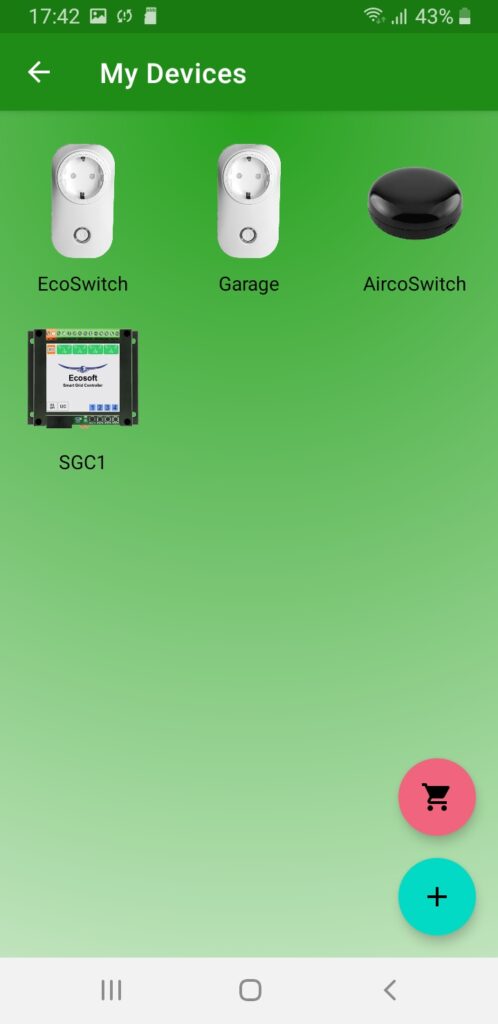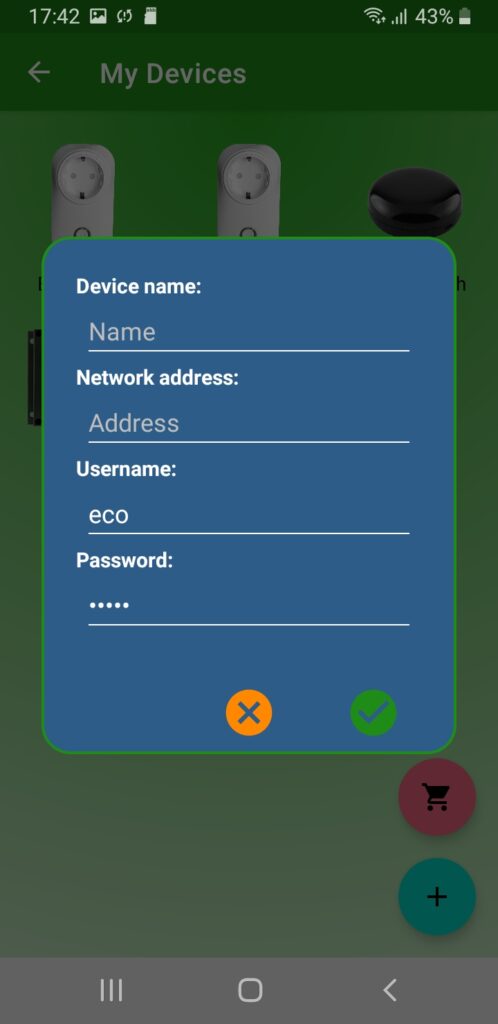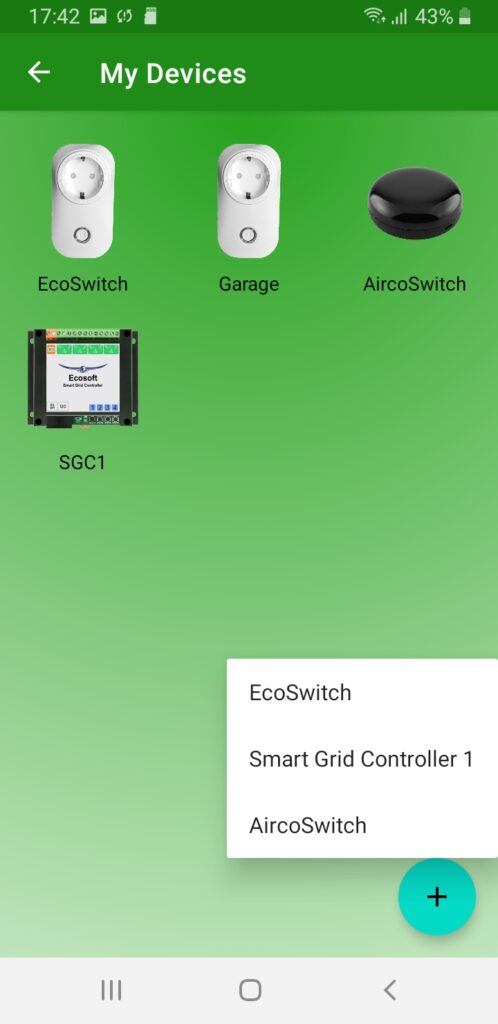An EcoSwitch in your WiFi network is accessible in two ways:
• via a webbrowser
• via the Ecosoft Energy App
In both cases, you will have access to all functions of your EcoSwitch.
The Ecosoft Energy App is a tool to manage the EcoSwitch and other Ecosoft devices, like the AircoSwitch or SGC. It is also intended for people who don’t own an Ecosoft product, because you can manually create a money-saving schedule for energy consumption as well.
Download Ecosoft Energy App for Android from the Google Play Store.
Download Ecosoft Energy App for iPhone and iPad from the Apple store.
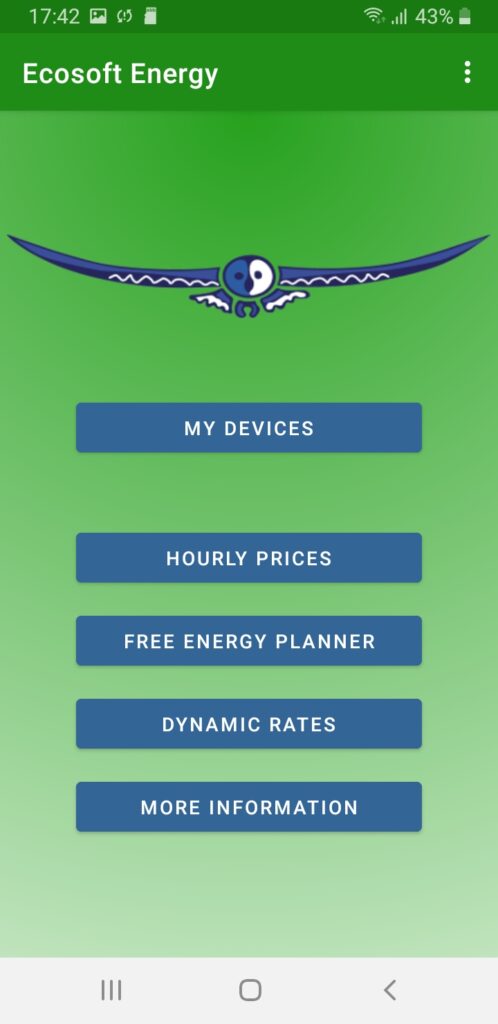
On the My EcoSwitches page you’ll find a list of all EcoSwitches the app has access to. When an EcoSwitch has been installed, you can add it to the app’s list by filling in the properties of the switch (in the app): name, IP address and password. When the list is complete, you can manage all EcoSwitches that are in use at your location. Press on the image of an EcoSwitch to go to the web interface thereof. In the web interface of the switch you can adjust the planning or change other settings of the switch. (You can reach the web interface of a switch via a browser as well.)
The Hourly prices page shows the Price History including today. EcoSwitch downloads energy price data from the internet automatically. If you don’t have an EcoSwitch, you can benefit from the Free Energy Planner to calculate the best moment to use electricity. This is helpful for everyone who wants to protect the environment and save money on energy.